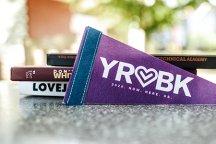Event Scheduling
While the delivery methods and messages of your ring ceremony may change, the impact of celebrating this vital tradition is stronger than ever. Jostens gives you an easy path to scheduling a moving event that will be remembered for years to come.
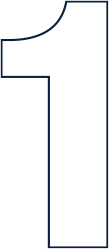
Pick A Date & “Positioning” For The Ring Ceremony
The first big decision is when to hold your ceremony. Schedule a date and time that will allow for the maximum attendance and greatest impact.
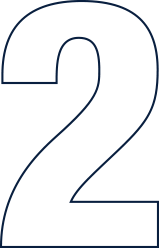
Choose Ring Delivery Options
There are two ways to make sure your rings get in the hands of students:
The “Drive Through” Method.
If your school is hosting an on-campus event, you can elect to have students pick up their ring in person one at time from faculty or staff at a designated location.
Pre-event Delivery.
If your ring ceremony is entirely virtual, Jostens will work to ensure the rings are delivered one-by-one to students before the event.
Colleges and universities will also have the option to mail other celebratory items in addition to the ring. These additional pieces will be a separate mailing from the delivery of the ring.
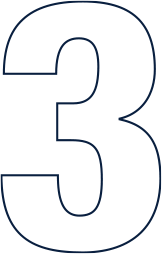
Marketing And Communication Delivery
Jostens works with schools to develop cutting-edge marketing and communication plans that may include anything from digital outreach to direct mail to social media. We’ll work with you to determine key dates (including the ring order cutoff date) and help send communications at an optimum cadence for maximum engagement.
Stream Your Event
Jostens helps schools determine what streaming platform to use to broadcast their event. There are several low-and no-cost platforms suitable for each school’s virtual ring ceremony needs.
| PLATFORM | SCHOOL COST | MAXIMUM VIEWING TIME | MAXIMUM VIEWERS | RECORDING CAPABILITY | VIEWER EXPERIENCE (STEPS TO ENGAGE) |
|---|---|---|---|---|---|
| Zoom | Basic: Free Pro: $14.99/ Month Enterprise: $19.99/Month |
Basic:40 minutes Pro:24 hours Enterprise: 24 hours |
Free:100 Pro: 100 Enterprise:1,000 |
Recording not available with Basic account. Paid subscribers can record video, audio and chat text. Recording files can be downloaded or streamed from a browser. | Need to download Zoom platform if a first-time user. All users can interact via video, audio and chat. Desktop and Mobile available; however, Desktop is recommended for optimal viewing experience. |
| Zoom Meetings can be broadcast live on Facebook as well. This will allow for additional viewing; however, these users will not be able to interact via video, audio and chat in the Zoom. | |||||
| Facebook Live | $0 | 90 minutes | Unlimited | Facebook Live videos save on the streaming account's timeline. User must "Post" after the live stream in order for video to save. User can remove the video post at any time. | Need a Facebook account and follow the Facebook account the school is streaming from. Limit of 2 users interacting via video/audio. |
| Instagram Live | $0 | 60 minutes | Unlimited | Instagram Live videos can be rewatched for 24 hours and then disappear. | Need an Instagram account and follow the Instagram account the school is streaming from. Limit of 2 users interacting via video/audio. |