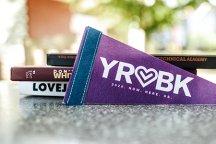It takes the school community and the yearbook staff working together to ensure every student is represented in the yearbook. Join us in uploading photos to create the most inclusive yearbook yet.
STEPS TO UPLOAD YOUR PHOTOS
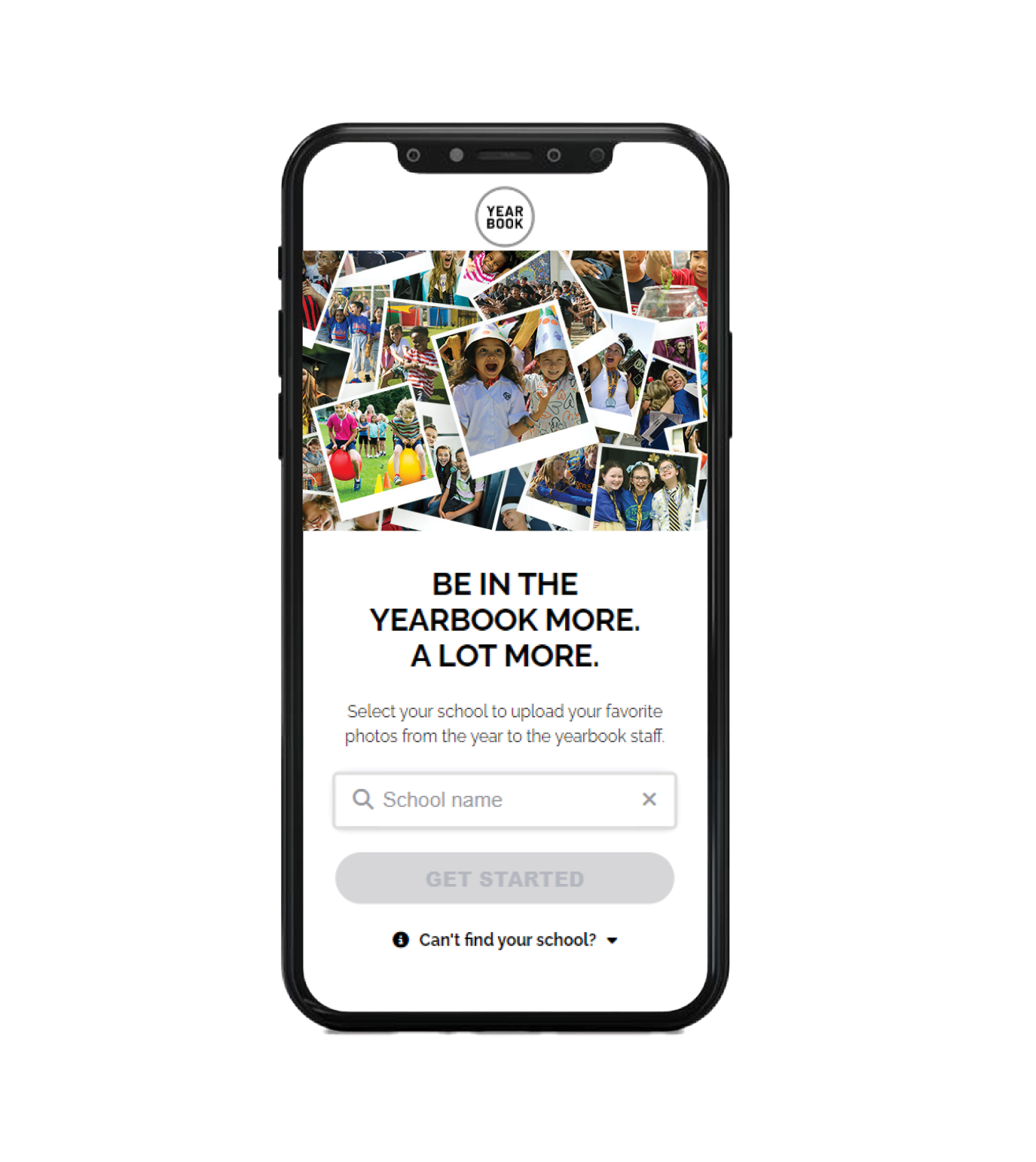
STEP 1
Find your school and enter your contact information.
You will be sent a verification code to continue.
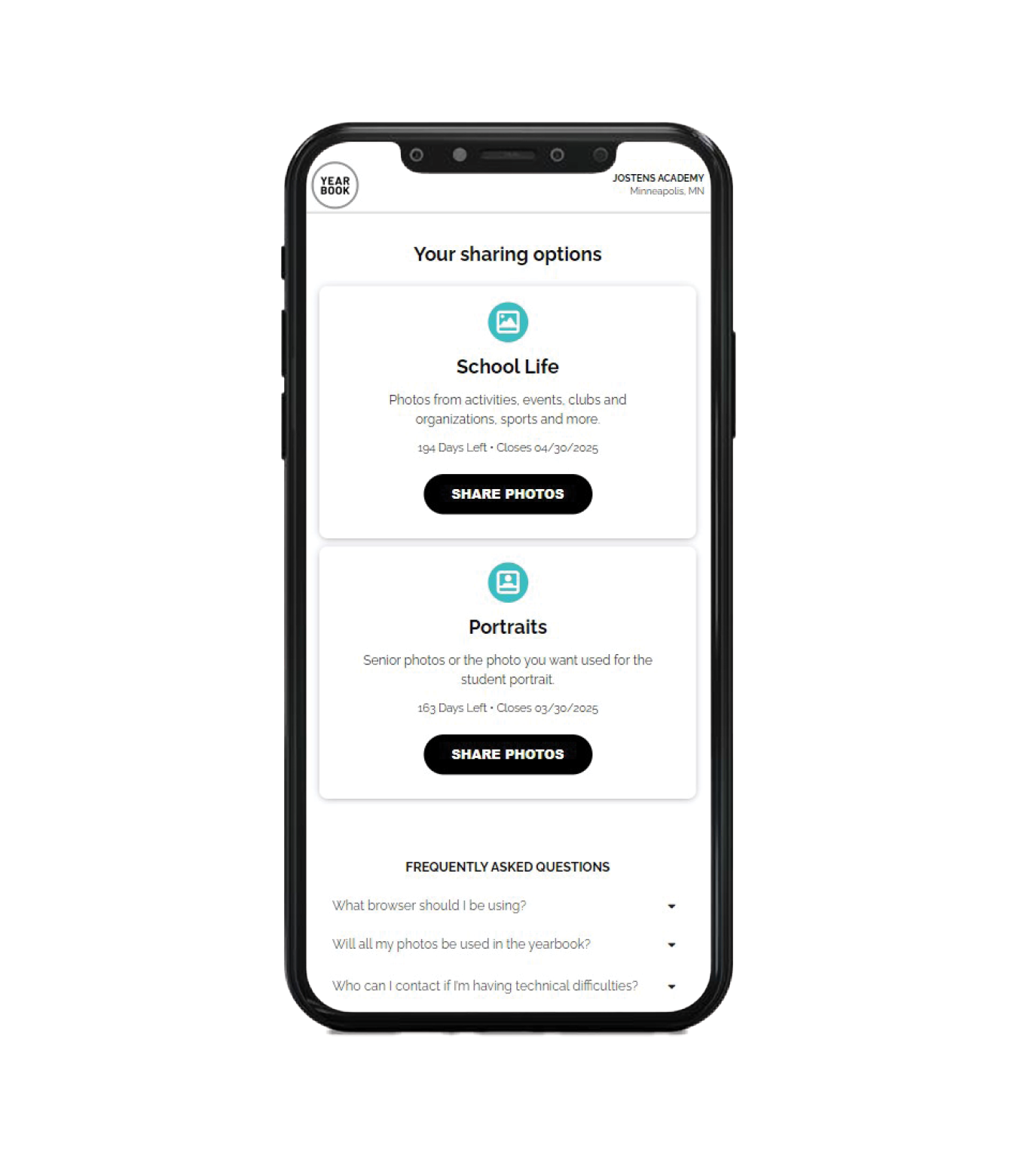
STEP 2
Choose a sharing option and upload your photos.
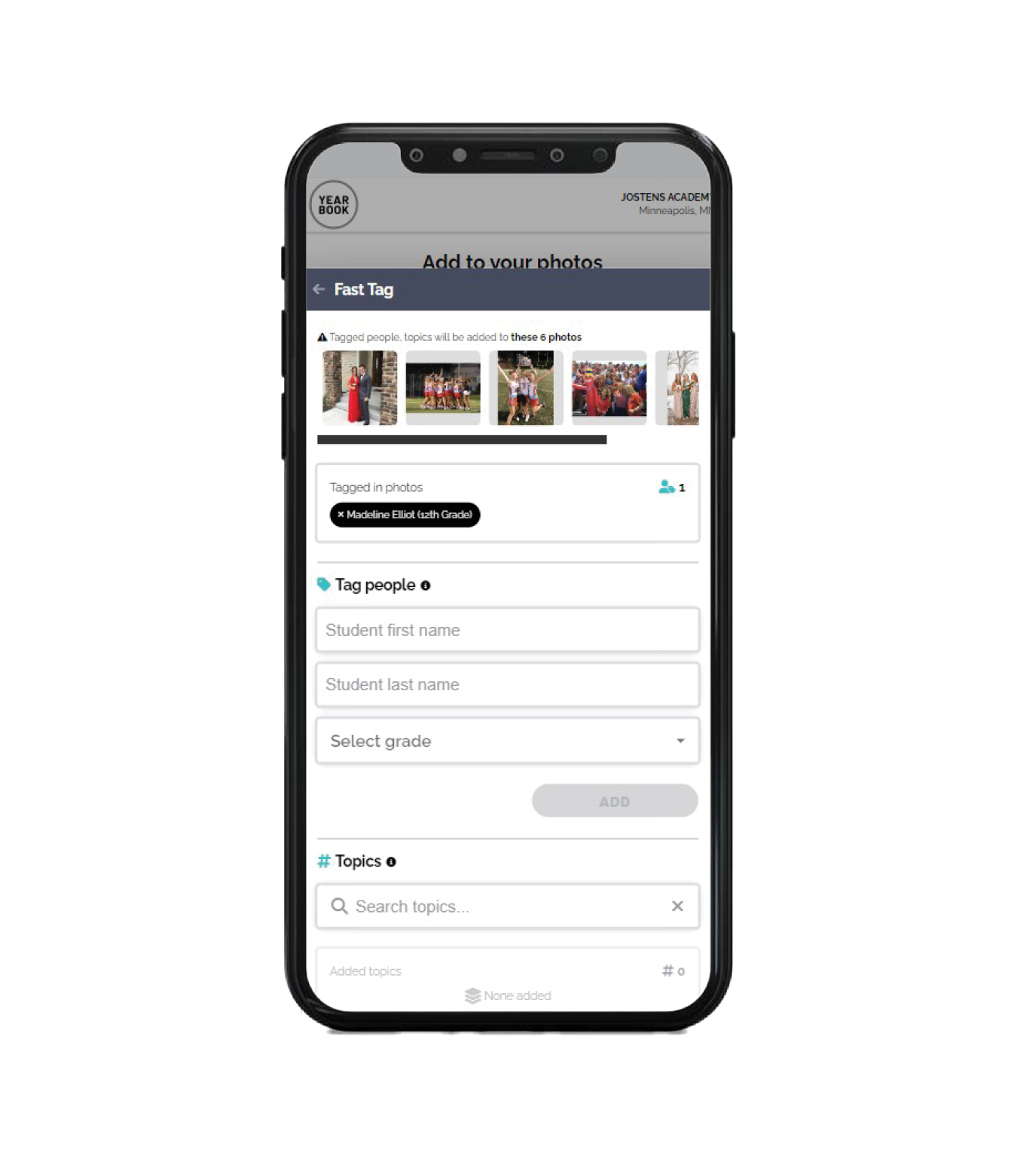
STEP 3
Tag students and provide photo details for the yearbook staff.
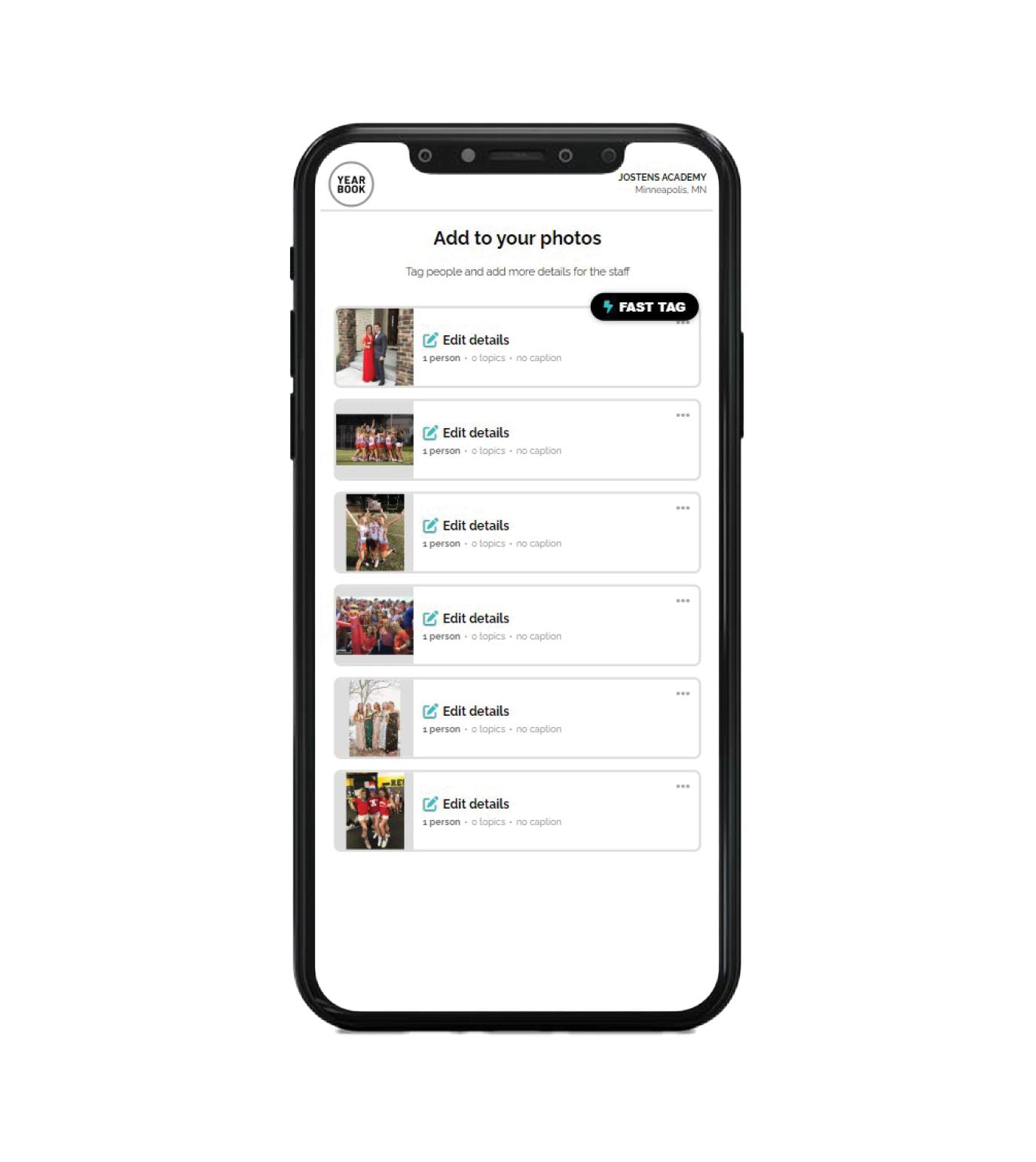
STEP 4
Review and submit your photos.